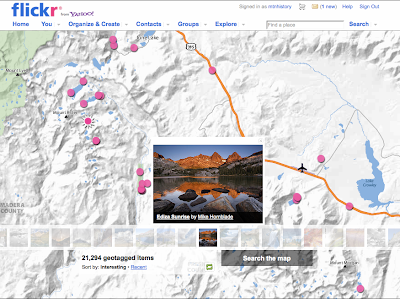I've started doing video interviews on my other blog and am getting ready to podcast. I recently find myself on the hunt for background music to use.
I pretty much have the CC and fair-use thing under control. By and large, as a blogger, I can comment on or remix images to create something original--an original idea, a unique combination of images, or what have you. Basically, as long as I cite my source and link back to them, I am good. I also have a disclaimer stating that if I have used something inappropriately, I will take it down if they email me.
But music is a different beast. A few sites I have found a few sites, such as Jamendo and Owl through CreativeCommons.org, but Owl is confusing to use. I'm never sure what is free and what is not. On Jamendo, I find the pickin's oft times slim. Or rather, I just don't have time to wade through the garbage. So I am routinely doing Google searches for "free music."
I have recently found two new music sites that look promising PublicDomain2ten, and LastFM.com.
The new model seems to mix free with pay. I'm totally ok with that; I think provides a sustainable business model that keeps sites operational.
Caveat Emptor, however. Let the buyer beware! Free is great. Free gives artists exposure, and allows blokes like me to push out fairly polished products for little money. However, it is the users responsibility to search out and read the fine print. May sure you know what the limits of use are before you use someone else's work. And to CYA, make sure you have some sort of disclaimer stating that you will immediately take down any work if you get a "cease and desist order" from an artist.
By way of example, here is a video clip I did for the other blog using CC work I found on Jamendo .
Southern Cakes Explained from Hindsight Bride on Vimeo.